Iceweasel is the default web browser on Kali Linux, not longer Mozilla Firefox. But it's still based on Firefox Engine. When you first running your Kali Linux, there's not a flash player plugins which installed on Iceweasel. You can open Youtube to verify that. If you can playing any video there, maybe your Iceweasel has been installed flash player plugins. But, when you can't playing any video, you will need to install flash player plugins first.
Okay, now go to the https://get.adobe.com/flashplayer for downloading the flash player plugins from Adobe with Iceweasel. When the page loaded, select tar.gz for the other Linux, then click Download.
Lets get into your terminal and go to the directory where the file has been downloaded. You can extract the tar.gz file with command below.
You see that the flash player plugins was listed on the Plugins Iceweasel on your Kali Linux.
Okay, now go to the https://get.adobe.com/flashplayer for downloading the flash player plugins from Adobe with Iceweasel. When the page loaded, select tar.gz for the other Linux, then click Download.
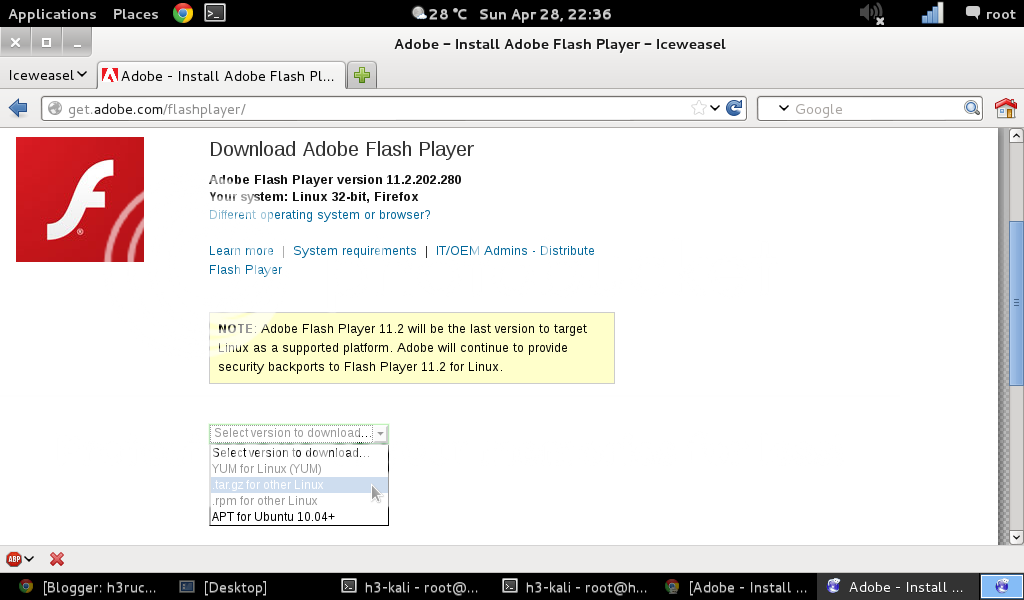 |
| Downloading Flash Plugins |
Lets get into your terminal and go to the directory where the file has been downloaded. You can extract the tar.gz file with command below.
root@h3:~# tar xvf install_flash_player_11_linux.i386.tar.gzroot@h3:~# mv libflashplayer.so /usr/lib/mozilla/pluginsroot@h3:~# cp -r usr/* /usr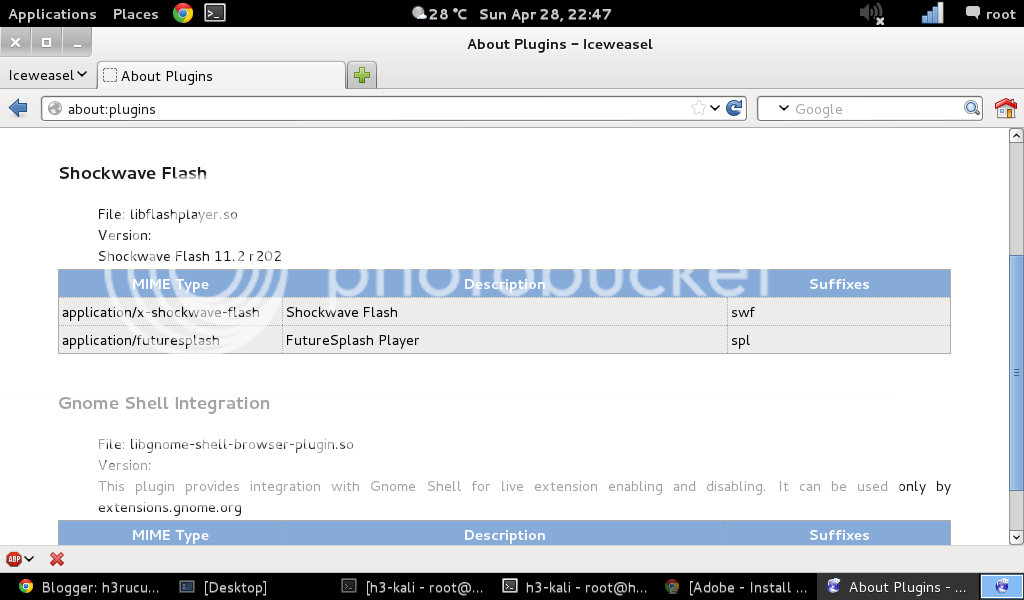 |
| Plugins Listed |
You see that the flash player plugins was listed on the Plugins Iceweasel on your Kali Linux.
Comments
thanks well done!!!