GNOME is still running on Kali Linux, but the interface of GNOME on Kali Linux is different with GNOME on Backtrack. On Backtrack we can modify it very easy as adding panel, changing the button layout of window manager, etc. As a Backtrack user, i always remember what the desktop environment on Backtrack, and maybe need more time to adapt with the new desktop environment on Kali Linux.
But, to still keeping you so that you don't need time to adapt, you can modify the interface of Kali Linux. So you can enjoy the new environment of Kali Linux without afraid about your habit before using Kali Linux. One of more the differences between Backtrack and Kali Linux is the button layout at window manager. At Backtrack, you will found that the button layout located at the left, but at Kali Linux, it will be send back to right. Don't be afraid, let we send back (again) the button layout of window manager to the left.
You can use dconf (looks like gconf-editor) to modify it. Run dconf from Applications >> System Tools >> dconf Editor.
Open the org >> gnome >> desktop >> wm >> preferences.
On the button-layout, change the configuration value with.
When you change the configuration value, the button layout will move to left immediately. Now, you don't need to adapt about the button layout of window manager on Kali Linux.
But, to still keeping you so that you don't need time to adapt, you can modify the interface of Kali Linux. So you can enjoy the new environment of Kali Linux without afraid about your habit before using Kali Linux. One of more the differences between Backtrack and Kali Linux is the button layout at window manager. At Backtrack, you will found that the button layout located at the left, but at Kali Linux, it will be send back to right. Don't be afraid, let we send back (again) the button layout of window manager to the left.
You can use dconf (looks like gconf-editor) to modify it. Run dconf from Applications >> System Tools >> dconf Editor.
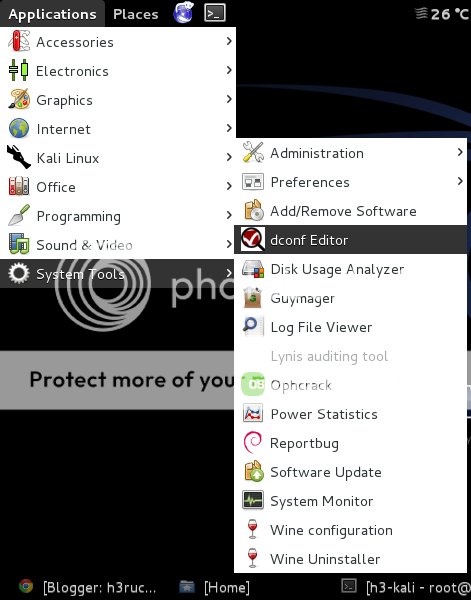 |
| Running dconf |
Open the org >> gnome >> desktop >> wm >> preferences.
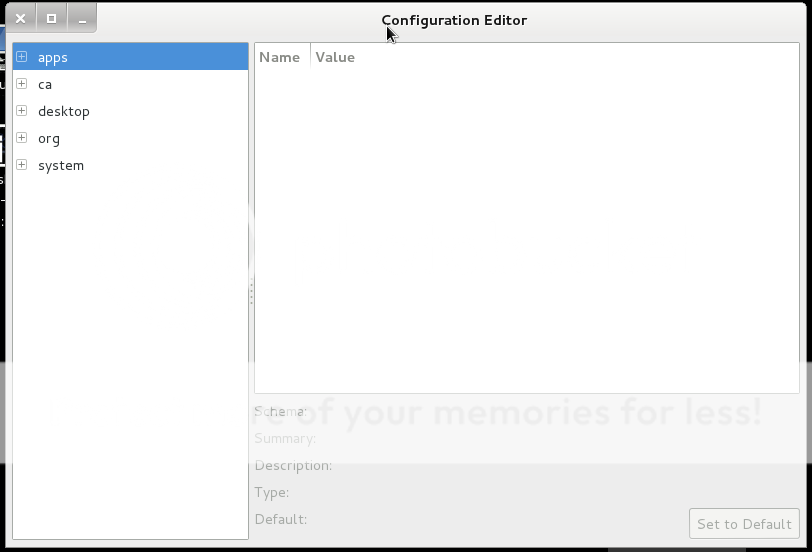 |
| dconf Editor |
On the button-layout, change the configuration value with.
close,maximize,minimize: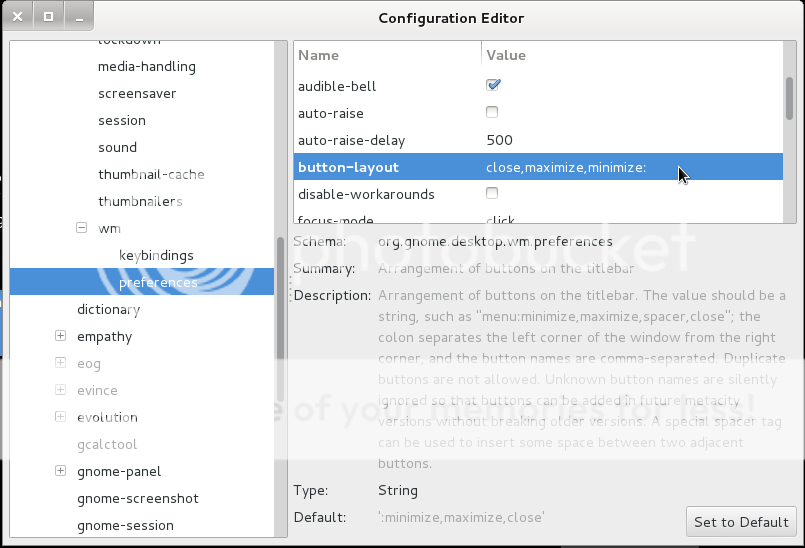 |
| modify button layout |
When you change the configuration value, the button layout will move to left immediately. Now, you don't need to adapt about the button layout of window manager on Kali Linux.
Comments
Thanks